With online check-in, it only take you 15-20 minutes instead of waiting for hours to check in at the airport.
Online check-in helps you save time, if you have checked-in luggage, you only need to go to the luggage compartment and go through the security check port (check your baggage).

In addition, it also allows you to choose the front seat to suit your desire and interest. Just a few simple operations you will no longer have to stand in line to wait for luggages.
Table of content
Check in online Vietnam Airlines
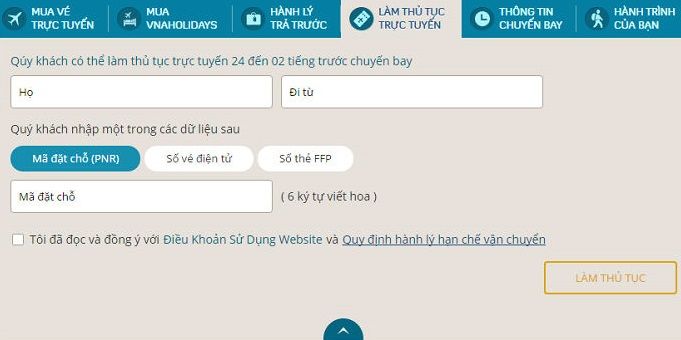
Complete the information, including first name, go from, booking code. Then click "check".
Step 2: Your flight will appear with all information you has booked before. Next, select your gender, click Continue.
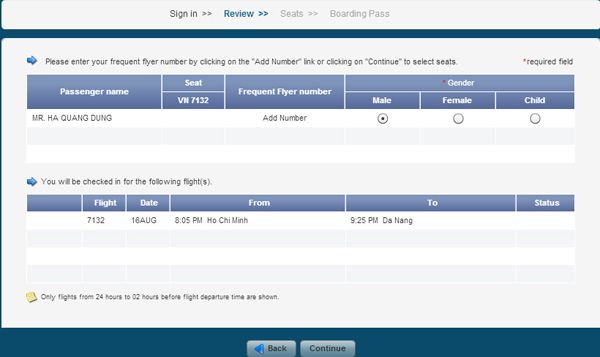
Step 3: Select your desired position from the available seats. Then select Check In.
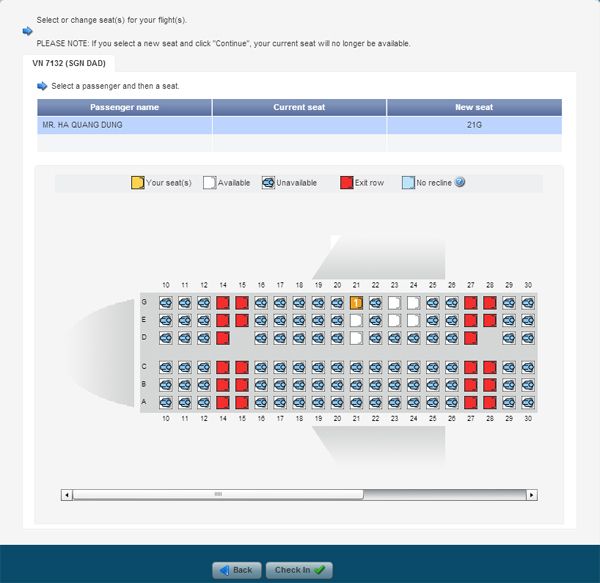
Step 4: The check in process is finished. You can print or screen shot.
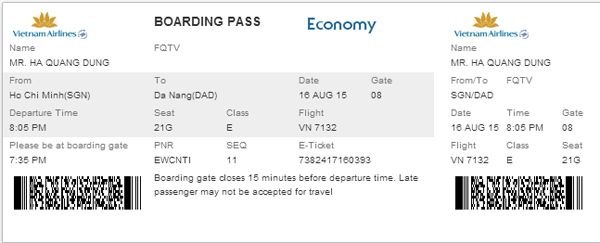
Alternatively, you can click on Mobile Email to receive the Bar Code email on your phone. Then click Send.
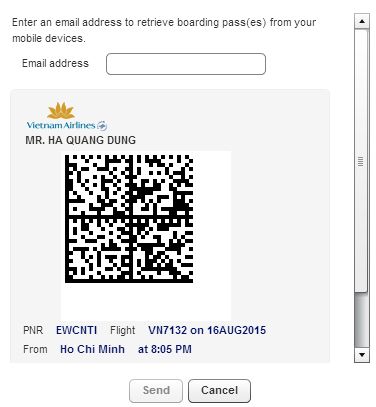
Note:
- Online check-in takes place before 20 hours and ends 4 hours before the scheduled flight time.
- Ticket will not be refunded or changed after check-in is completed.
- It is compulsory that you print your boarding pass with a clear bar code. And you need to be at the airport no later than 45 minutes from the scheduled time of flight.
- Check online Vietnam Airlines does not apply for passengers requiring special services except passengers requiring special meals, discounted ID / AD, free fare and checked baggage.
If you choose a taxi for transportation at the airport. You can refer to the taxi service of taxisanbayre.com:
→ 40% savings compared to regular taxi.
→ You can actively reserve your taxi first and ensure there is always taxi for you.
→ You can know the price before pay - do not worry about negotiation.
CHEAP TAXI AIRPORT
TABLE OF CONTENT
+ VIETNAM
Da Nang International Airport.
Noi Bai International Airport.
Tan Son Nhat International Airport.
+ SOUTHEAST ASIA
Kuala Lumpur - Kuala Lumpur International Airport (KUL)
Phnom Penh - Phnom Penh International Airport (PNH)
Siem Reap - Siem Reap International Airport (REP)
Vientiane - Wattay International Airport (VTE)
Singapore - Changi International Airport (SIN)
Yangon - Yangon International Airport (RGN)
Jakarta - Soekarno-Hatta International Airport (CGK)
Bangkok - Suvarnabhumi International Airport (BKK)
+ EUROPE
Frankfurt - Frankfurt International Airport (FRA)
London - London Heathrow International Airport (LHR)
Moscow - Domodedovo International Airport (DME)
+ NORTH EAST ASIA
Busan - Gimhae International Airport (PUS)
Seoul - Incheon International Airport (ICN)
Tokyo - Narita International Airport (NRT)
Taiwan - Taoyuan International Airport (TPE)
Beijing - Beijing Capital International Airport (PEK)
Hong Kong - Hong Kong International Airport (HKG)
Tokyo - Haneda International Airport (HND)
Osaka - Kansai International Airport (KIX)
Nagoya - Chubu Centrair International Airport (NGO)
Shanghai - Pudong International Airport (PVG)
Guangzhou - Guangzhou International Airport (CAN)
Taiwan - Kaohsiung International Airport (KHH)
Currently, Vietjet Air has launched the online check-in service, so customers can check-in via website to validate their journey information. Customers can also checkin online at the airport with the automated procedure counters.
Step 1: Visit the company's website, then check the yellow online check-in

Step 2: Enter the place code and passenger name in the corresponding boxes
Then select the "Special Search" to display customer information.
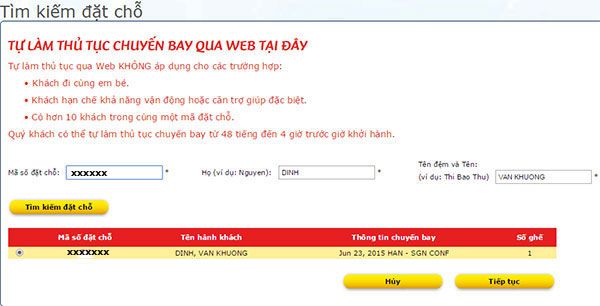
Note: Vietjet Air's online check-in service does not apply to the following cases:
Step 3: Check the information carefully and tick to the flight. If it is a return flight, you tick on the flight to check in then press Continue. Next you will see the seat map. The green seat is the blank seat, the brownis the chosen one.
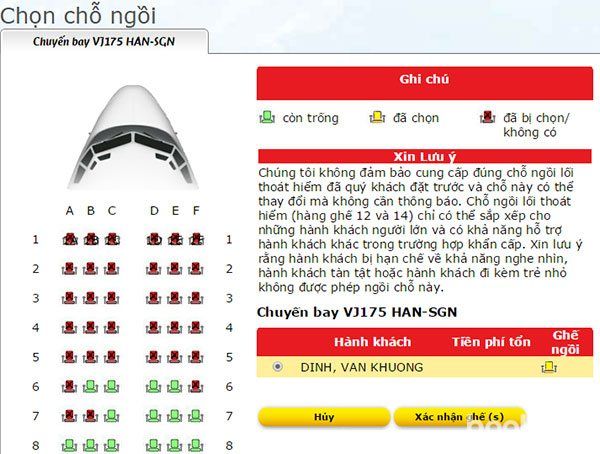
Then hit the seat confirmation to finish.
Step 4: Confirm the check-in
You check on the screen including: your name, flight, seat number.
Next you have 3 options:
Note :
Check in online will be most reasonable if you do not have checked baggage. If you have luggage you still check in online normal, but a little annoying that you still have to bring luggage to check in
Passengers can check flight from 48 hours to 2 hours before the departure time
You must be present at the airport and confirmed by Vietjet staff, stamped on the boarding pass at least 30 minutes before departure for domestic flights and 45 minutes with international flights.
TABLE OF CONTENT
SOME NOTE
The conditions to be and not be processed online
You will be eligible to apply online if: You fly on domestic flights operated by Jetstar Pacific (BL) and depart from 1 of the 3 airports. Ho Chi Minh City (SGN), Da Nang (DAD) or Hanoi (HAN)
You are not eligible for online processing if:
- You fly with your newborn
- You fly from or to the US
- You need support (eg wheelchairs, extra chairs, visual or hearing aids, dog services, children walking alone)
- Your reservation has not been completed
Note for checked baggage
- Passengers with checked baggage must go to the check-in counter to collect their luggage
- Passengers without checked baggage may reach the door of the aircraft
- Hand baggage is handled as normal.
- Boarding passes are only created in PDF format. You can download directly to your computer or receive via email. Boarding passes via SMS do not apply to computer procedures.
TABLE OF CONTENT
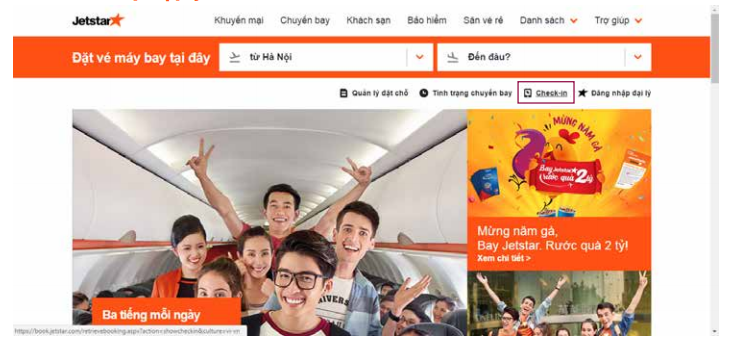
Step 2: Enter your booking confirmation code and email
If you are already a member of "My Jetstar", click on "I am a member". If you have not already, select "I am not a member", enter "booking confirmation" and the email you used to book. In case you do not remember the exact email address, you can enter any of the names used for booking. Example: Ticket name is "Nguyen Van A", you can enter "Nguyen", "Van" or "A.
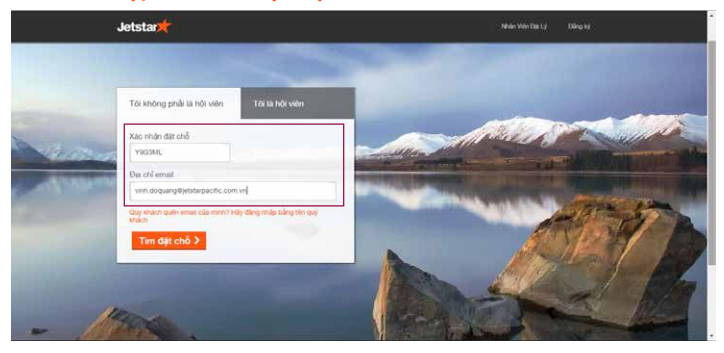
Step 3: Check your booking information and check out
Check your booking information. At this step, you can buy additional seats, luggage, meals and entertainment (meals and services not applicable to Jetstar Pacific flights).
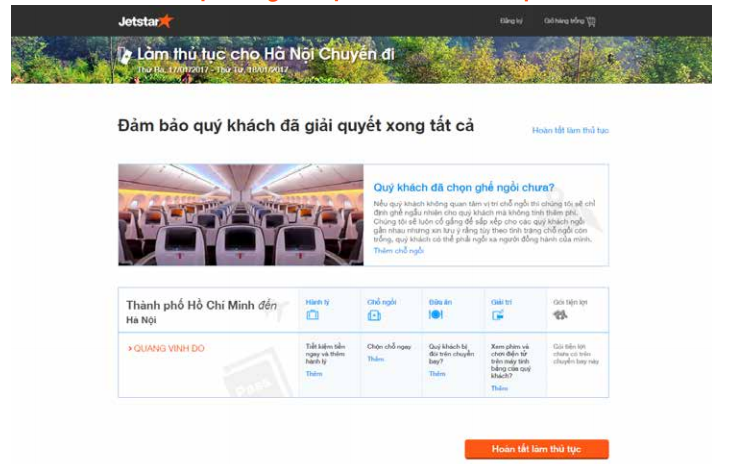
Step 4: Book more seats
At the extra seating step, if you choose a seat in the Exit Seat, you must meet the Jetstar requirements. Also, when you sit in the escort line, you will not be able to continue the online procedure. Counting procedures are mandatory.
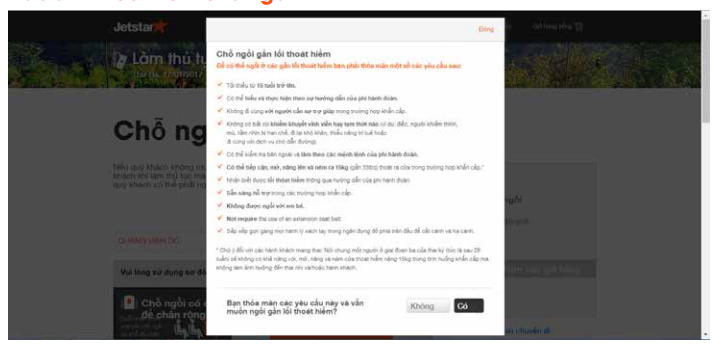
Step 4.1 Choose seats
You can choose the seats with the corresponding rates. Booking seats at outbound escorts is mandatory at the airport counter. In addition, you need an ATM card, international payment card, Jetstar voucher to be able to complete the payment. Jetstar does not accept late payment for baggage and baggage handling transactions. Once you are sure of your choice, click "Add to Cart".

Step 4.2. Add seat to your cart
And you can make payments now or buy more checked baggage.

Step 5: Buy more luggage
The system will display the price list with the luggage you can select the appropriate luggage and add to the cart to proceed to buy more luggage.
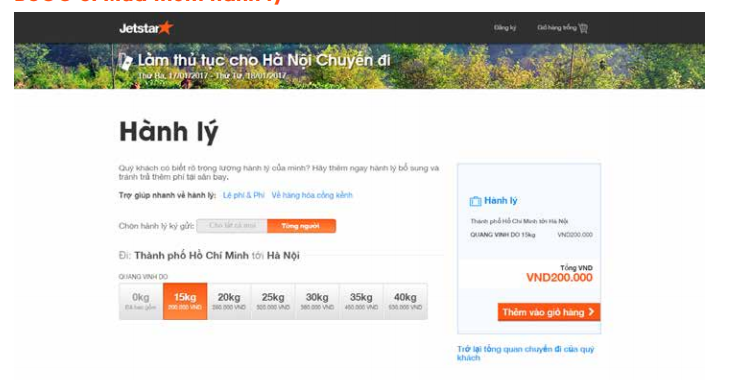
Step 6: Pay extra services
After thoroughly reviewing your options. You can make an online payment for jetstar with Visa / Master Card, domestic ATM card with online payment function and Jetstar coupon. To proceed with the payment, you will need to click on the I agree to terms and conditions, then click on "Purchase".
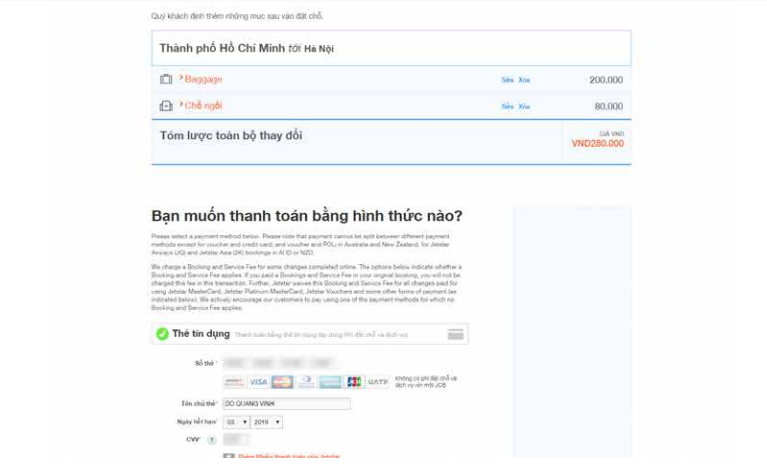
Step 7: The flight procedure
When completed, the system will display the information that you have registered.You can click Procedures now to be able to export and print boarding pass.
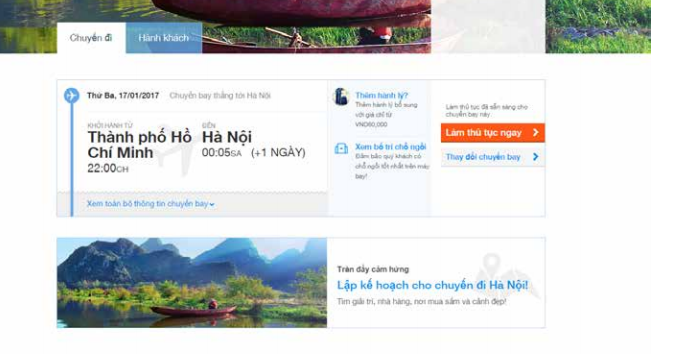
Step 8: Select passengers and flight to complete the procedure
If you want to book for more passengers, you can do the procedure for all passengers in the booking, or only for one (few) people in the reservation by clicking the corresponding box. You can also check one or more flights for yourself. Once you have made your selection, click "Continue" to get to the next step.

Step 9: Declare dangerous goods
If your luggage contains a group of dangerous goods, you need to declare at the airport. Otherwise, you can continue to press.
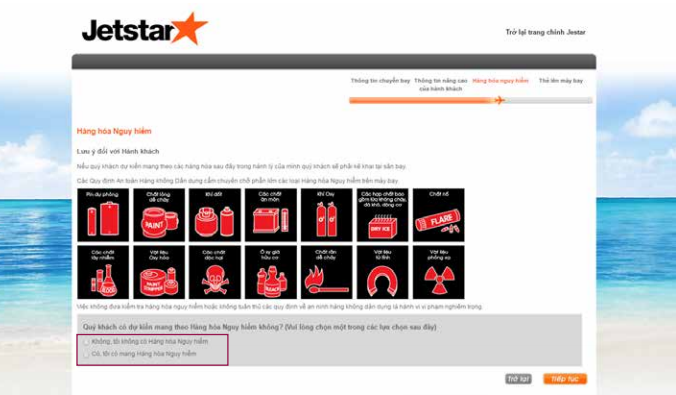
Step 10: Complete the procedure
Once completed you need to thoroughly check the information and can modify it if you want. Then hit Done.

Step 11: Upload your boarding pass
After you select "Done", you will receive the message successfully registered. You click on "Upload Boarding" to upload your boarding pass to the computer. Below is some important information. Jetstar recommends reading and memorizing the information to make sure your flight can take place in a good way.
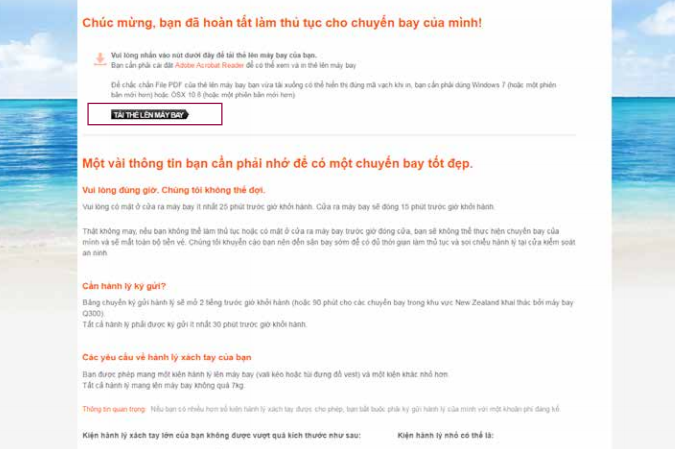
Step 12: Print or save your airplane card to your phone
After you click Finish, your card will be downloaded to your computer in PDF format. You can print on A4 paper or save to your phone to bring it to the airport.

If you intend to use a taxi as a means of transportation when arriving at the airport.You can refer to our taxi service:
► Know the price - Do not worry about cutting.
CHEAP TAXI AIRPORT
TABLE OF CONTENT
Taxisanbayre would like to wish you a wonderful flight!

Online check-in helps you save time, if you have checked-in luggage, you only need to go to the luggage compartment and go through the security check port (check your baggage).

In addition, it also allows you to choose the front seat to suit your desire and interest. Just a few simple operations you will no longer have to stand in line to wait for luggages.
Table of content
| Check in online Vietnam Airlines → Airports apply the route procedure. → Steps to online processing Vietnam Airlines → Note when checking online → Video tutorial Check in online at Vietjet Air → Note for airport proceduce → Vietjet Air Online Procedures Check in online at Jetstar → Note before proceduce → Online steps at Jetstar |
Check in online Vietnam Airlines
Check-in online Vietnam Airlines have become quite popular, it help you save time and create more convinience for your trip. Vietnam Airlines has upgraded their service to help you easily use this utility. Let find out more abou Vietnam Airlines checkin online.
Step 1: Visit the online MANUFACTURER selection
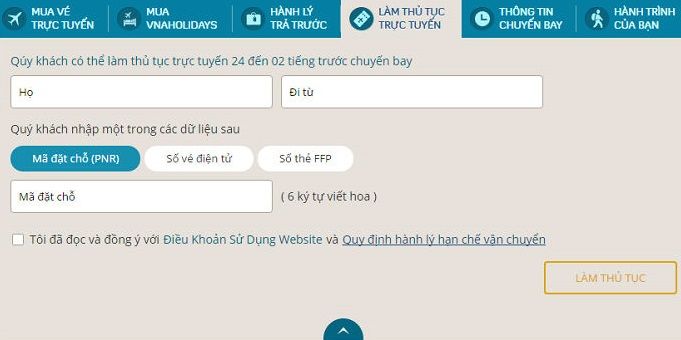
Complete the information, including first name, go from, booking code. Then click "check".
Step 2: Your flight will appear with all information you has booked before. Next, select your gender, click Continue.
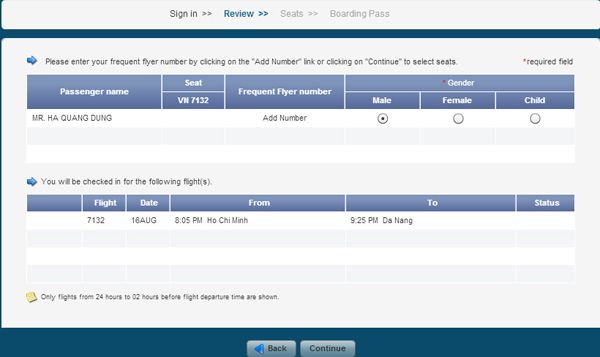
Step 3: Select your desired position from the available seats. Then select Check In.
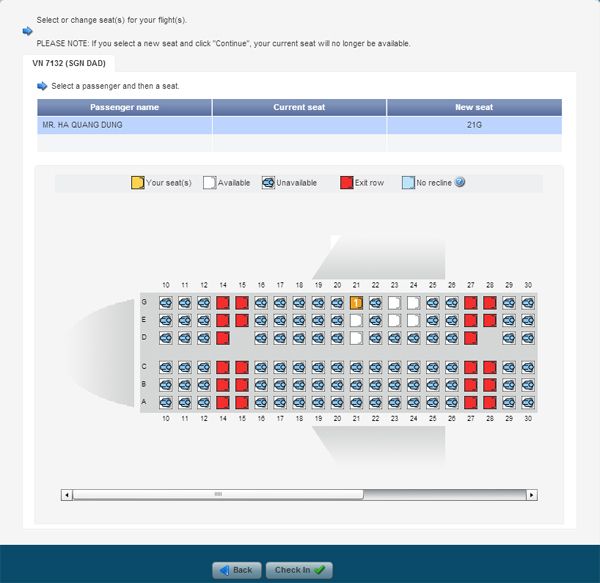
Step 4: The check in process is finished. You can print or screen shot.
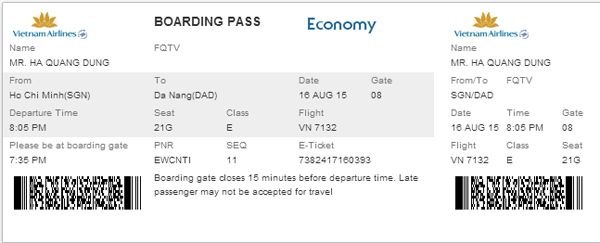
Alternatively, you can click on Mobile Email to receive the Bar Code email on your phone. Then click Send.
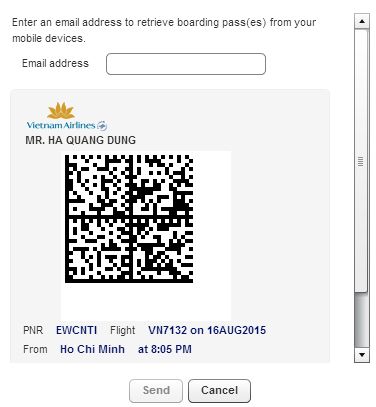
Note:
- Online check-in takes place before 20 hours and ends 4 hours before the scheduled flight time.
- Ticket will not be refunded or changed after check-in is completed.
- It is compulsory that you print your boarding pass with a clear bar code. And you need to be at the airport no later than 45 minutes from the scheduled time of flight.
- Check online Vietnam Airlines does not apply for passengers requiring special services except passengers requiring special meals, discounted ID / AD, free fare and checked baggage.
Video
If you choose a taxi for transportation at the airport. You can refer to the taxi service of taxisanbayre.com:
→ 40% savings compared to regular taxi.
→ You can actively reserve your taxi first and ensure there is always taxi for you.
→ You can know the price before pay - do not worry about negotiation.
CHEAP TAXI AIRPORT
TABLE OF CONTENT
The procedures above apply for:
+ VIETNAM
Da Nang International Airport.
Noi Bai International Airport.
Tan Son Nhat International Airport.
+ SOUTHEAST ASIA
Kuala Lumpur - Kuala Lumpur International Airport (KUL)
Phnom Penh - Phnom Penh International Airport (PNH)
Siem Reap - Siem Reap International Airport (REP)
Vientiane - Wattay International Airport (VTE)
Singapore - Changi International Airport (SIN)
Yangon - Yangon International Airport (RGN)
Jakarta - Soekarno-Hatta International Airport (CGK)
Bangkok - Suvarnabhumi International Airport (BKK)
+ EUROPE
Frankfurt - Frankfurt International Airport (FRA)
London - London Heathrow International Airport (LHR)
Moscow - Domodedovo International Airport (DME)
+ NORTH EAST ASIA
Busan - Gimhae International Airport (PUS)
Seoul - Incheon International Airport (ICN)
Tokyo - Narita International Airport (NRT)
Taiwan - Taoyuan International Airport (TPE)
Beijing - Beijing Capital International Airport (PEK)
Hong Kong - Hong Kong International Airport (HKG)
Tokyo - Haneda International Airport (HND)
Osaka - Kansai International Airport (KIX)
Nagoya - Chubu Centrair International Airport (NGO)
Shanghai - Pudong International Airport (PVG)
Guangzhou - Guangzhou International Airport (CAN)
Taiwan - Kaohsiung International Airport (KHH)
Check in online Vietjet Air
Currently, Vietjet Air has launched the online check-in service, so customers can check-in via website to validate their journey information. Customers can also checkin online at the airport with the automated procedure counters.
Step 1: Visit the company's website, then check the yellow online check-in

Step 2: Enter the place code and passenger name in the corresponding boxes
Then select the "Special Search" to display customer information.
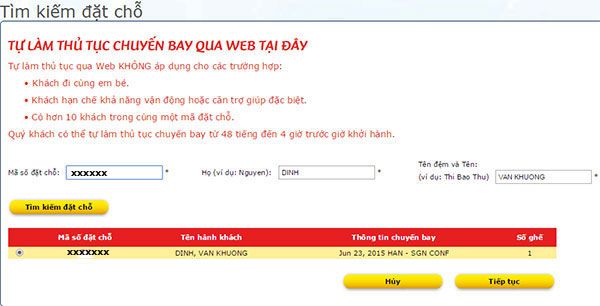
Note: Vietjet Air's online check-in service does not apply to the following cases:
- Guests accompany by baby
- Guests are limited mobility or need special assistance.
- More than 10 guests in the same booking code
- Reservation code is still owed (due to change of place but not paid ...)
Step 3: Check the information carefully and tick to the flight. If it is a return flight, you tick on the flight to check in then press Continue. Next you will see the seat map. The green seat is the blank seat, the brownis the chosen one.
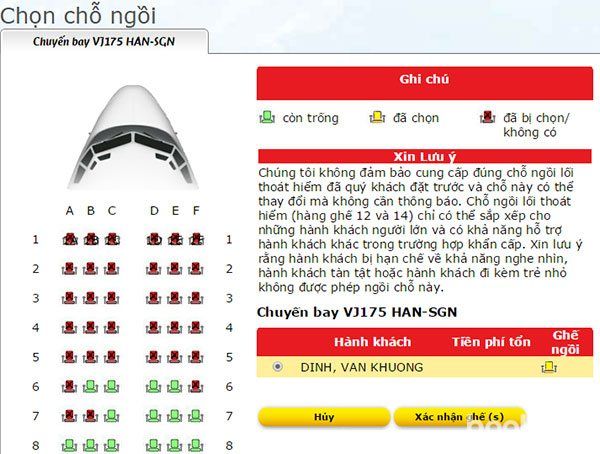
Then hit the seat confirmation to finish.
Step 4: Confirm the check-in
You check on the screen including: your name, flight, seat number.
Next you have 3 options:
- Click the option Print, and when the flight-day, you just bring it to the airport and ask Vietjet staff to stamp the confirmation is complete.
- Click the option to send Email to be sent back to the email you just import.
- Click Finish to return to the original booking page and do the same for 2,3,4 persons if there are more than one passengers.
Note :
Check in online will be most reasonable if you do not have checked baggage. If you have luggage you still check in online normal, but a little annoying that you still have to bring luggage to check in
Passengers can check flight from 48 hours to 2 hours before the departure time
You must be present at the airport and confirmed by Vietjet staff, stamped on the boarding pass at least 30 minutes before departure for domestic flights and 45 minutes with international flights.
| Small tip: To get to the airport on time, you can reserve our taxi service: If you choose a taxi for transportation to the airport. You can refer to the taxi service of taxisanbayre.com: → 40% savings compared to regular taxi. → You can actively reserve your taxi first and ensure there is alwayls taxi for you. → You can know the price before pay - do not worry about negotiation. CHEAP TAXI AIRPORT |
TABLE OF CONTENT
Online check-in procedure Jetstar
SOME NOTE
The conditions to be and not be processed online
You will be eligible to apply online if: You fly on domestic flights operated by Jetstar Pacific (BL) and depart from 1 of the 3 airports. Ho Chi Minh City (SGN), Da Nang (DAD) or Hanoi (HAN)
You are not eligible for online processing if:
- You fly with your newborn
- You fly from or to the US
- You need support (eg wheelchairs, extra chairs, visual or hearing aids, dog services, children walking alone)
- Your reservation has not been completed
Note for checked baggage
- Passengers with checked baggage must go to the check-in counter to collect their luggage
- Passengers without checked baggage may reach the door of the aircraft
- Hand baggage is handled as normal.
- Boarding passes are only created in PDF format. You can download directly to your computer or receive via email. Boarding passes via SMS do not apply to computer procedures.
TABLE OF CONTENT
Step 1. Go to jetstar.com at the homepage and click on Check-In
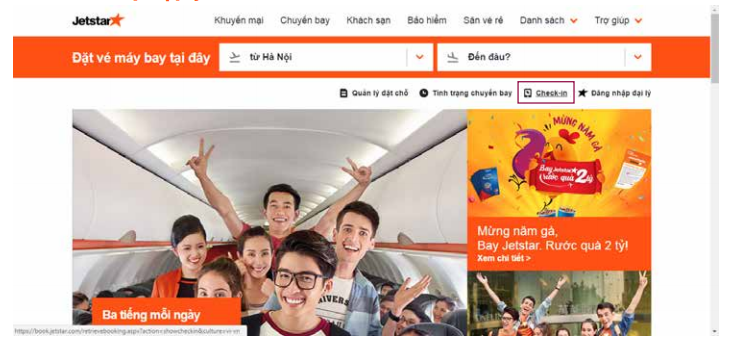
Step 2: Enter your booking confirmation code and email
If you are already a member of "My Jetstar", click on "I am a member". If you have not already, select "I am not a member", enter "booking confirmation" and the email you used to book. In case you do not remember the exact email address, you can enter any of the names used for booking. Example: Ticket name is "Nguyen Van A", you can enter "Nguyen", "Van" or "A.
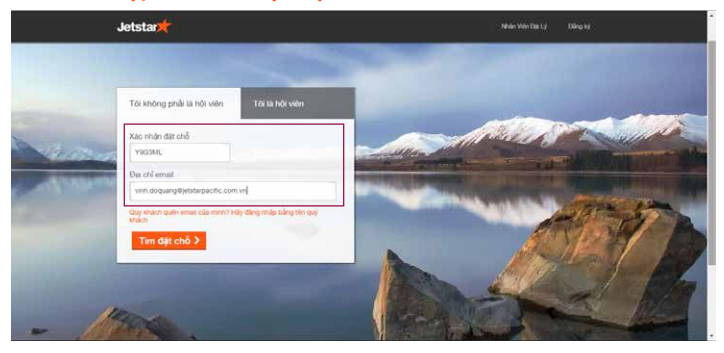
Step 3: Check your booking information and check out
Check your booking information. At this step, you can buy additional seats, luggage, meals and entertainment (meals and services not applicable to Jetstar Pacific flights).
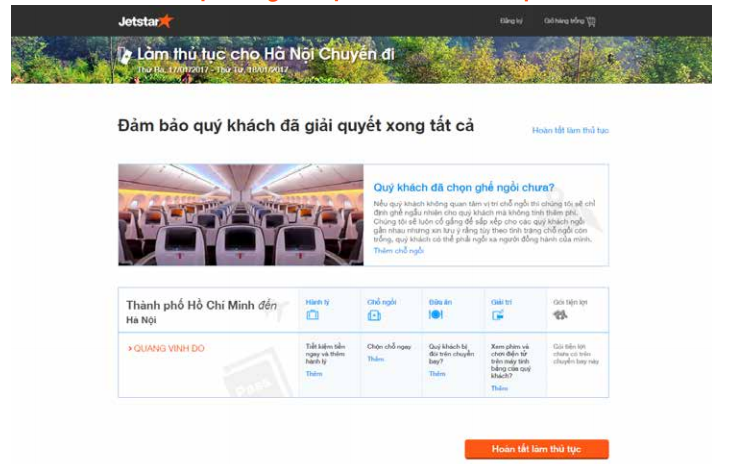
Step 4: Book more seats
At the extra seating step, if you choose a seat in the Exit Seat, you must meet the Jetstar requirements. Also, when you sit in the escort line, you will not be able to continue the online procedure. Counting procedures are mandatory.
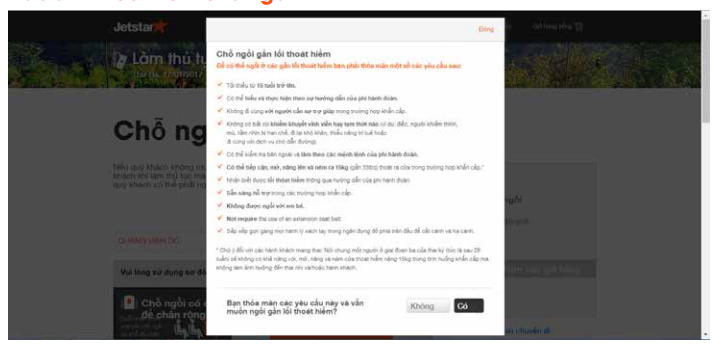
Step 4.1 Choose seats
You can choose the seats with the corresponding rates. Booking seats at outbound escorts is mandatory at the airport counter. In addition, you need an ATM card, international payment card, Jetstar voucher to be able to complete the payment. Jetstar does not accept late payment for baggage and baggage handling transactions. Once you are sure of your choice, click "Add to Cart".

Step 4.2. Add seat to your cart
And you can make payments now or buy more checked baggage.

Step 5: Buy more luggage
The system will display the price list with the luggage you can select the appropriate luggage and add to the cart to proceed to buy more luggage.
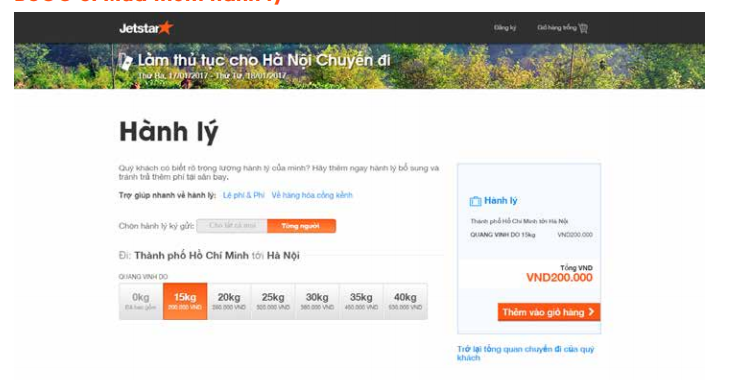
Step 6: Pay extra services
After thoroughly reviewing your options. You can make an online payment for jetstar with Visa / Master Card, domestic ATM card with online payment function and Jetstar coupon. To proceed with the payment, you will need to click on the I agree to terms and conditions, then click on "Purchase".
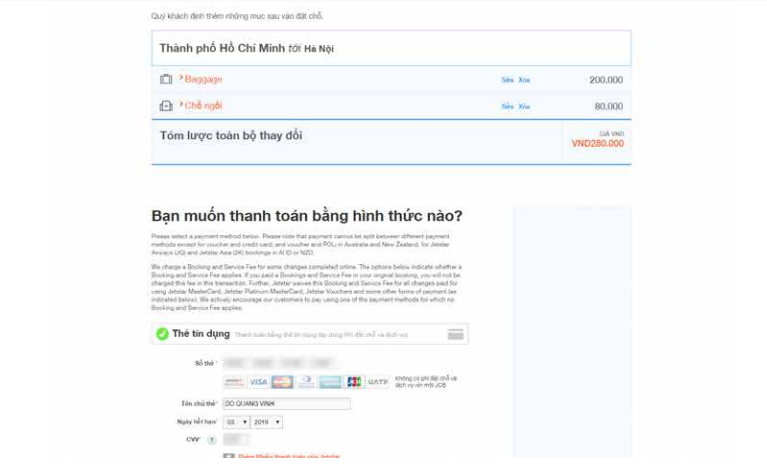
Step 7: The flight procedure
When completed, the system will display the information that you have registered.You can click Procedures now to be able to export and print boarding pass.
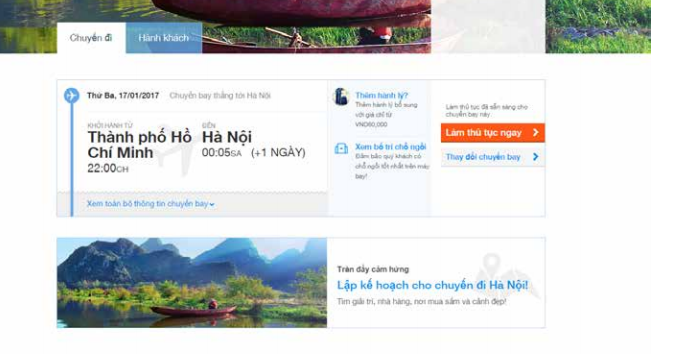
Step 8: Select passengers and flight to complete the procedure
If you want to book for more passengers, you can do the procedure for all passengers in the booking, or only for one (few) people in the reservation by clicking the corresponding box. You can also check one or more flights for yourself. Once you have made your selection, click "Continue" to get to the next step.

Step 9: Declare dangerous goods
If your luggage contains a group of dangerous goods, you need to declare at the airport. Otherwise, you can continue to press.
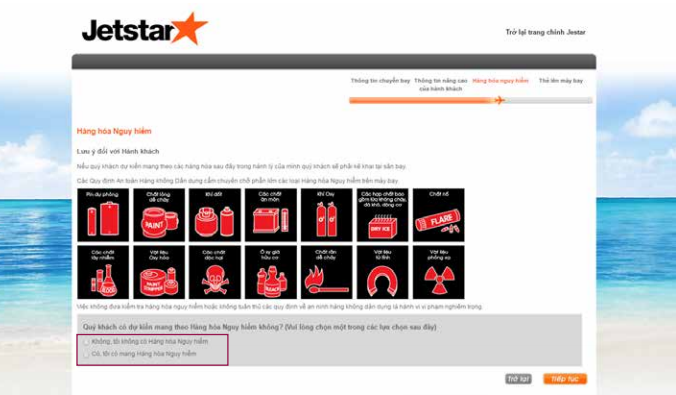
Step 10: Complete the procedure
Once completed you need to thoroughly check the information and can modify it if you want. Then hit Done.

Step 11: Upload your boarding pass
After you select "Done", you will receive the message successfully registered. You click on "Upload Boarding" to upload your boarding pass to the computer. Below is some important information. Jetstar recommends reading and memorizing the information to make sure your flight can take place in a good way.
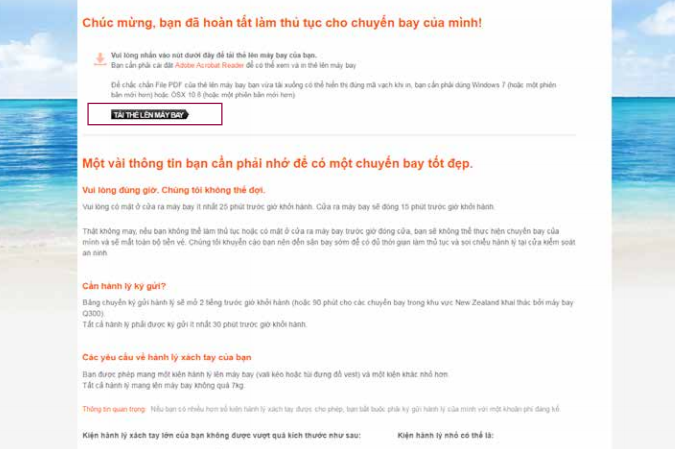
Step 12: Print or save your airplane card to your phone
After you click Finish, your card will be downloaded to your computer in PDF format. You can print on A4 paper or save to your phone to bring it to the airport.

If you intend to use a taxi as a means of transportation when arriving at the airport.You can refer to our taxi service:
► Know the price - Do not worry about cutting.
CHEAP TAXI AIRPORT
TABLE OF CONTENT
Taxisanbayre would like to wish you a wonderful flight!


